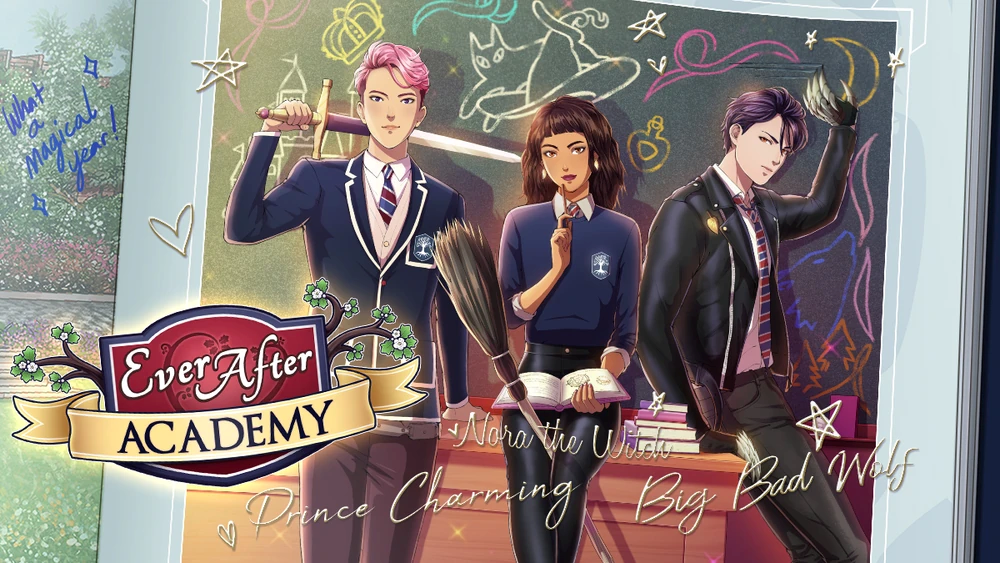
Ever After Academy Remix
A downloadable game for Windows, macOS, Linux, and Android
This is the Ever After Academy Remake. A Lovestruck fan recreation project in order to bring back routes in this visual novel that people love. Although some routes may never be able to fully have a Happy Ever After, Every single route will have all it's seasons released and published eventually. Its made playable for PC and Android users. It's also free!
Routes Progress:
Lavinia:
- Special to Season 3 - Fully Released!
Ezra:
- Season 1 to 4 - Not Released
- S1 is in the Works
Lucas:
- Season 1, Episode 1 - 12 is Released
- Season 2, Episode 1 - 6 is Released
- Season 2, Episode 7 - 12 not Released
- Season 3 and 4 is Not Released
Nora:
- Season 1 Released
- Season 2, Episode 1 - 6 is Released
- Season 2, Episode 7 - 12 not Released
- Season 3 and 4 is Not Released
Arin:
- Season 1 to 3 - Not Released
Abel:
- Season 1 and 2 - Not Released
Josephine:
- Special Episodes 1 to 6 - Not Released
Side Note:
It won't be exactly the same as the original, as I'm getting the hang of how to create animations, Also some animations won't be added until a later date. There are some missing dialogue choices if anyone has videos for the missing options I would greatly appreciate that, my Tumblr is @moonyastro. I got some help from BeamyComet's such as gui, UI, etc. So go check them out and their recreations, above is a link to their Tumblr.
All the assets, characters and storylines were not created by me, it all came from the Voltage USA's Lovestruck app of Ever After Academy.
| Updated | 18 hours ago |
| Status | In development |
| Platforms | Windows, macOS, Linux, Android |
| Publisher | |
| Rating | Rated 4.5 out of 5 stars (2 total ratings) |
| Authors | Moony_Astro, BeamyComet |
| Genre | Visual Novel |
| Made with | Ren'Py, GIMP, Inkscape |
| Tags | Fantasy, Female Protagonist, LGBT, lovestruck, Romance, Singleplayer |
| Average session | About a half-hour |
| Languages | English |
| Inputs | Keyboard, Mouse, Touchscreen, Smartphone |
| Accessibility | Subtitles |
| Links | Discord |
Install instructions
Automatic Install via Itch app (Recommended)
- Download the Itch app. https://itch.io/app
- Copy and paste the project URL (https://moony-astro.itch.io/ever-after-academy) into the Itch app. Or add the game to your collection from the project page using your itch account to access it in the itch app.
- Install the game!
Note: All game updates will be downloaded and installed automatically via the Itch app. If you don't receive any updates, right click on the game icon in the Itch app and click "Check for Updates".
Manual Install
- Download and install WinRAR or 7zip.
- Download the zip file from the project page on itch.io.
- Extract the folder inside of the zip file to your desktop.
- Open the game folder and double click on the .exe file.
Android Install/Update
- Download the Android .apk file from the itch.io page.
- Once the file is downloaded, tap open when you receive a prompt in your web browser.
- Tap yes or install and wait for the app to be installed/updated on your device.
- Tap on the app icon when it shows up on your home screen (or app tray) to play!
Note: All of your saves transfers over when you update the app on Android.
Development log
- Ever After Academy Remix V 1.818 hours ago
- Ever After Academy V1.77 days ago
- Ever After Academy V 1.614 days ago
- Ever After Academy Remix V. 1.521 days ago
- Ever After Academy V1.428 days ago
- Ever After Academy V1.335 days ago
- Ever After Academy v1.1 Available on Android45 days ago
- Ever After Academy V1.146 days ago


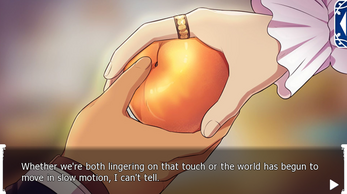


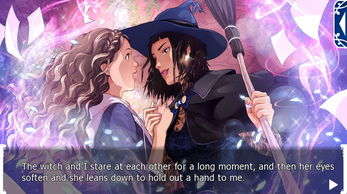
Comments
Log in with itch.io to leave a comment.
Thank you so much!! I can't wait for Ezra, I miss him 💗
As someone who never got the chance to play LS, I love y'all for making these so much <3
Looks amazing! Thank you for making this fan game! ❤️